- Contents
- Index
Request a Break
Press the Break button in the Interaction Scripter view toolbar to request a break, or to resume work after taking a break.

Breaks are not always granted immediately. Whenever an agent requests a break, the system checks to see if agents are available to handle any outstanding calls. The button label changes to Pending when you request a break. You must complete your current call before a break can be granted.
When there are enough agents the break request is granted, the button label changes to End Break and your CIC status is set to an unavailable type. The last agent logged into a campaign is granted a break after pending calls for the agent are completed.